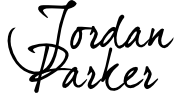Is what you’re doing urgent or important?
President Eisenhower, quoting a former college president, famously stated:
“I have two kinds of problems, the urgent and the important. The urgent are not important, and the important are never urgent.”
— Dwight D. Eisenhower
This, now typical task management strategy, asks you to reframe what you have to do in a very specific manner; by asking yourself whether or not the task is urgent or important.
We’ll cover the basics of that, but more importantly, you’ll learn how to use my Notion template which will help make the process easy and visual.
If you already know your way around Notion and are already familiar with the Eisenhower Matrix, just grab the template below.
Notion Template
Otherwise, let’s get into it!
Why bother prioritizing tasks? Why not a simple to-do list?
The Eisenhower Matrix aims to answer a simple question:
How should you prioritize your tasks?
A seemingly innocent question but an essential one to answer, especially if you’re ambitious and motivated. This simple question becomes rather difficult once you commit to act out your priorities and do them in the order you set and no other.
If you’ve failed a New Year’s resolution or two, you already know that what you do and what you think will do are typically similar but never quite the same. This is your inner monkey or elephant or whatever metaphor you like for the intuitive primal part of you that avoids pleasure and seeks pain in the most straightforward way possible. And the straightest way is also the most short-sighed way.
To-do lists are an excellent way to take everything you have to do and get it out of your brain.
This is immensely beneficial, because it leaves your brain to do other stuff… like think.
But, to-do lists do not help with that animal intuition that you have. They actually help it.
Options set you free. Options are also confusing. Expose yourself to too many of them and you’ll set your inner monkey free and let it take control.
In a nutshell, to-do lists give you a ton of options. You probably know what’s most important for you at any given time (if not, thinking about that is your first step), so why give yourself so many options as a to-do list might give instead of focusing and doing just that?
What is the Eisenhower Matrix?
The Eisenhower Matrix forces you to figure out what’s important and what’s no ahead of time. It gives you a clear structure which you should follow instead of trusting your inner monkey.
This goes one step above mapping things to paper — it gives you a compass too.
It works in a very simple way. You ask two yes/no questions about every single task you have to do:
- Is this task urgent? Yes. No.
- Is this task important? Yes. No.
Having those two questions you map the tasks to a simple diagram. It looks something like this:
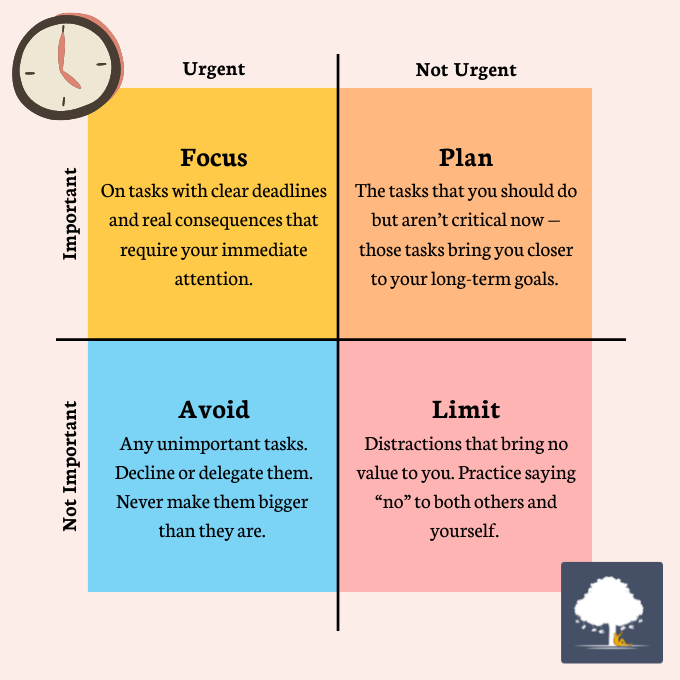
If the task is both important and urgent (you answered “yes” to both questions) — you put it in the upper left quadrant. If it’s only important but not urgent — you put in the upper right quadrant and so on.
I’ve also labeled the quadrants to make remembering them easier:
- Focus — this is both urgent and important. Get on this and fast. Be wary of urgent tasks that are pretending to be important just to get you attention fast. You don’t want this quadrant to be cramped up.
Examples: a literal fire; a payment issue; a customer on the phone. - Plan — this is important but not urgent. This is where you want to spend your time. People often wait for important tasks to become urgent to actually take care of them. Take care of those preemptively and reap the rewards.
Examples: taking care of your physical and mental health; learning; managing your finance. - Avoid — this is urgent but not important. People set other people on fire when things are urgent. Learn to say “no”; don’t fall into the trap of rushing in to help solve an issue that no one cares about. Maybe outsource it to someone who can learn from the encounter or do it on the cheap.
Examples: the bedroom is messy and there are guests coming to dinner; the boss is really angry and wants coffee and fast; someone lost something. - Limit — this is neither urgent or important. Why even bother? If you can, ditch those tasks. They aren’t making your life better and don’t even have the decency to be urgent. Silliness aside, try finding what parts of your day is spent here and eliminating what you can from those.
Examples: doing other people’s work, anything you do because of ego or only because of peer pressure.
Using this is simple — you map all of your tasks to this simple map and then use the map to decide what you want to do. You handle everything in the Focus quadrant first, then you move to the Plan quadrant and finally to the Avoid quadrant. If necessary, check off some tasks off the Limit quadrant at the very end of your priority list.
Now, let’s get to the fun part — how do we do all this in Notion?
The Notion Eisenhower Matrix
First, the template is free here:
Notion Template
Now, when you open up the template, you’ll be greeted with something like this:
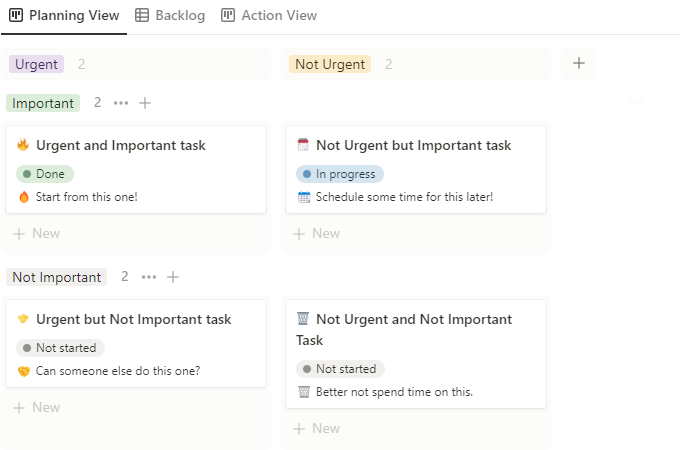
The Eisenhower Matrix in Notion doesn’t look half bad, but that’s not where we will start exploring the template from.
On the top, you’ll see the Planning View (in which is the Eisenhower Matrix), but also two others: the Backlog view and the Action View. For this template to be as useful as it could be — you’ll need to understand them as well.
The Backlog View
The backlog view has a very simple purpose: to be a brain dump. It should contain all of your tasks — easy or hard,
It looks like this:
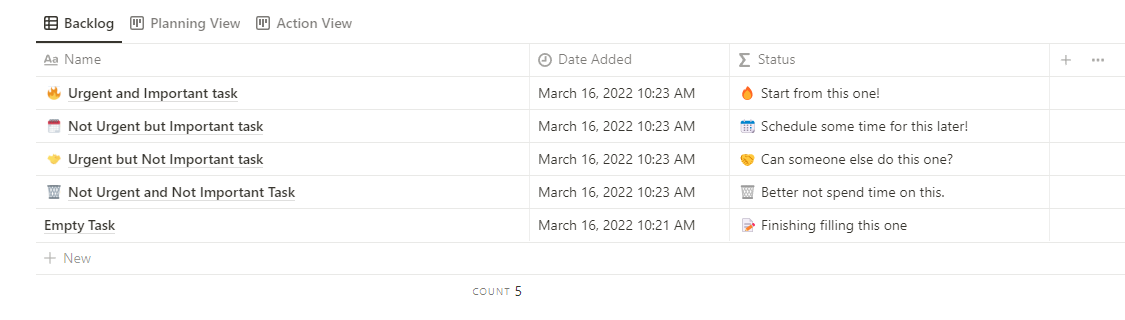
It currently lists a few example tasks (no one likes to stare at an empty screen).
To use this screen you go through every task you want to complete and just put it down there.
After you’ve done that, the only thing left is to classify all of your tasks by urgency and importance.
The Notion Eisenhower Matrix
To classify your tasks by urgency/importance, head to the Planning View. Then open up the “No Urgency” group:
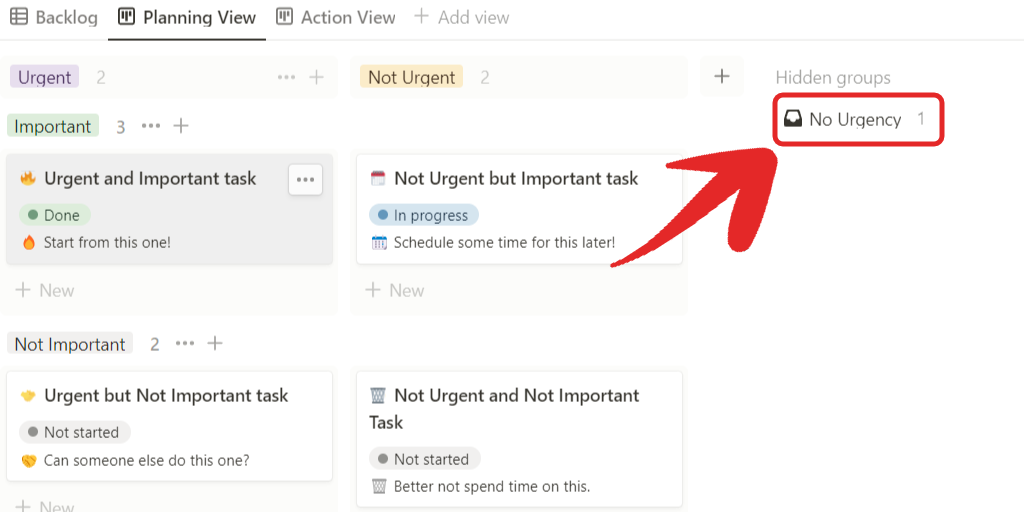
In there you will find a list of the different tasks you have. Like so:
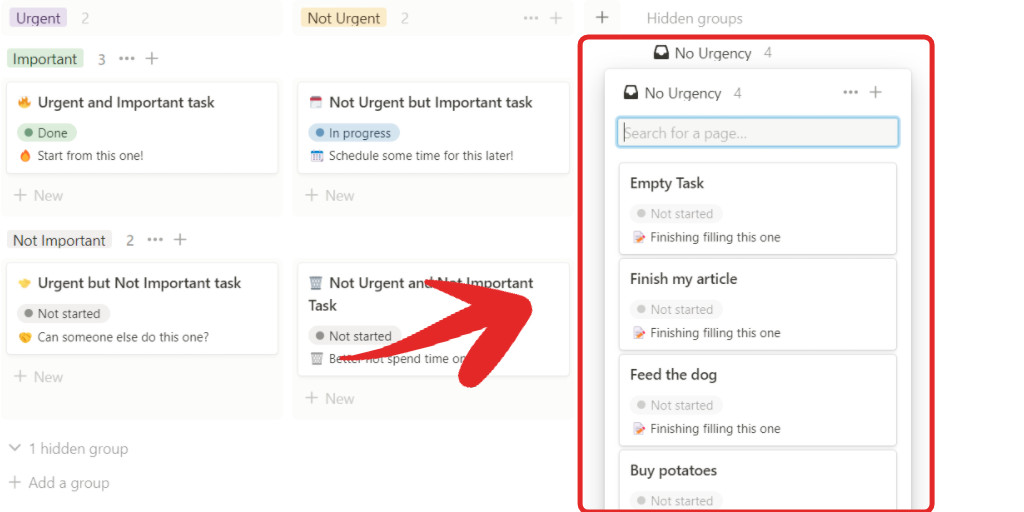
You need to drag & drop all of those tasks to their corresponding place in the matrix based on their urgency and importance for you. Here’s how my example list looks when I finished it:
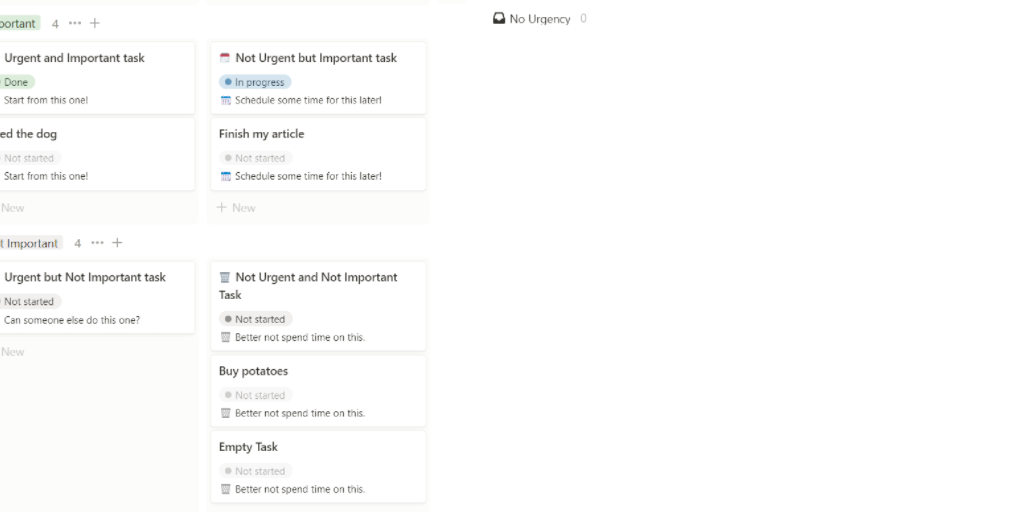
Finally, there’s an alternative way to achieve that very same result. You can use the templates I’ve created to set the urgency and importance of tasks and use this view to just double-check your work (or reorganize it if need be). Just open up any new task and you’ll see your options:
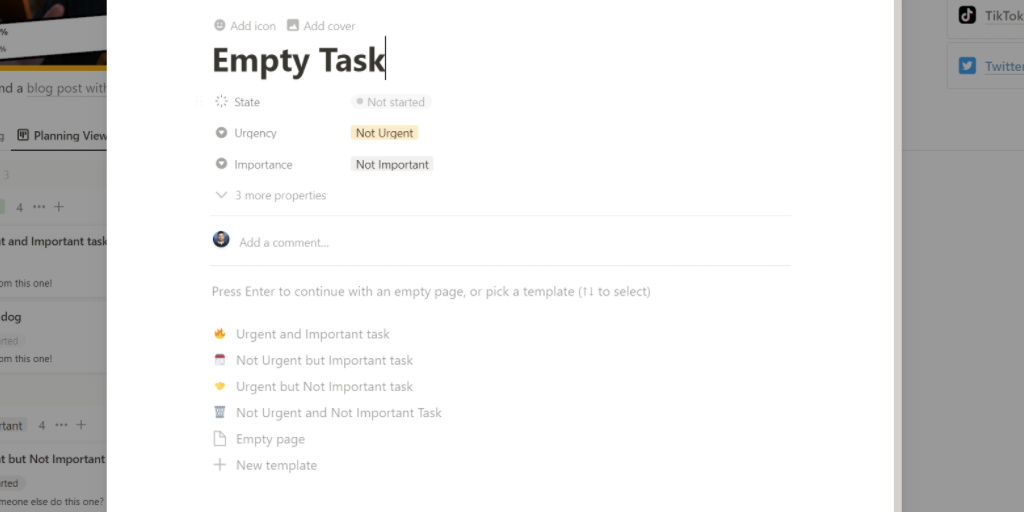
Just clicking one of the buttons in this list will apply the template and set up everything you need for the task to be in the correct spot.
Doing the work
Now, all that’s left to do is to actually finish your tasks.
The part of the work that made you find a sophisticated template just not to do immediately. I know.
I’ve made this a tiny bit easier too. Managing tasks on a list is old-school way, so you have a nice clean board in the Action View. Looks like so:
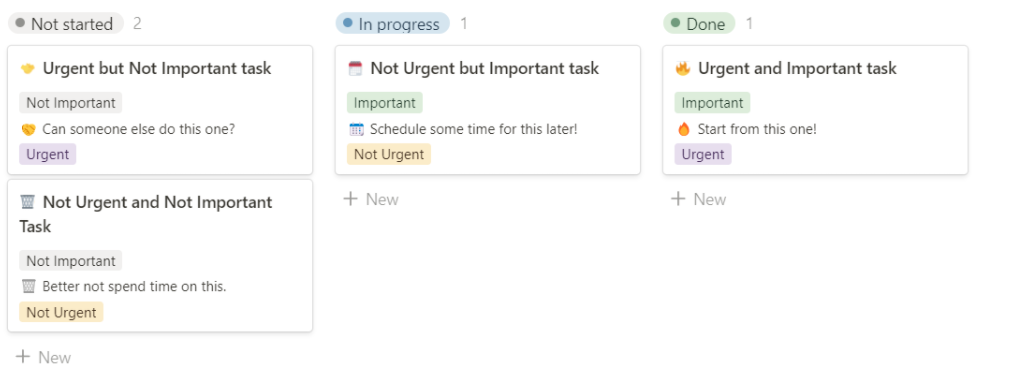
Your tasks should all be in the “Not Started” column. Once you start a task, you move it to the right — first to the “In Progress” column and then to the “Done” column. Pretty self-explanatory.
I like the board view because it gives you a clear overview of what’s happening, plus you can get a lot of extra information on the cards to make your life easier.
Fin
That’s all there is to this. Get the template below and enjoy.
Notion Template
If you have any questions, feel free to ask me on Discord.
Also, if you want another cool template, check out the To-Do board template — it better illustrates why to-do boards are better than to-do lists.
Stay Awesome,
— Jordan