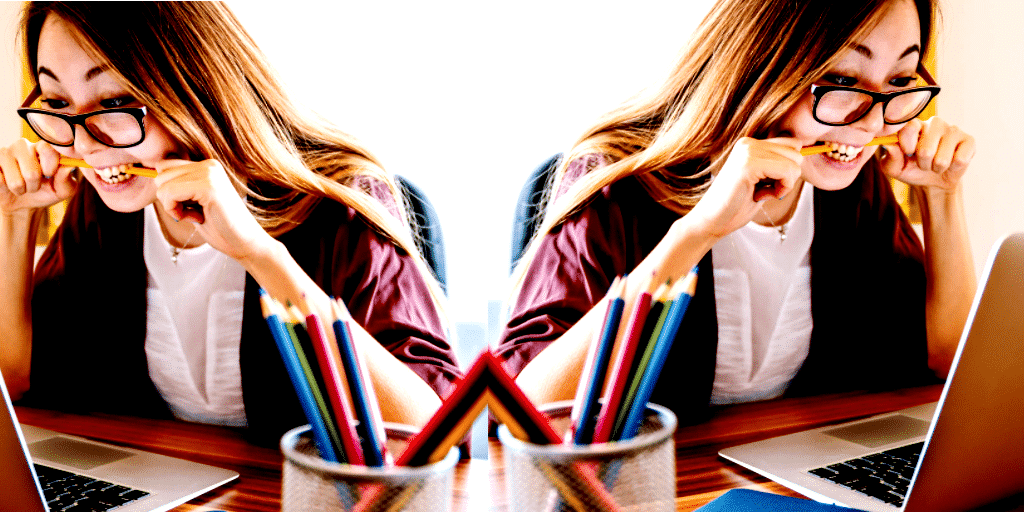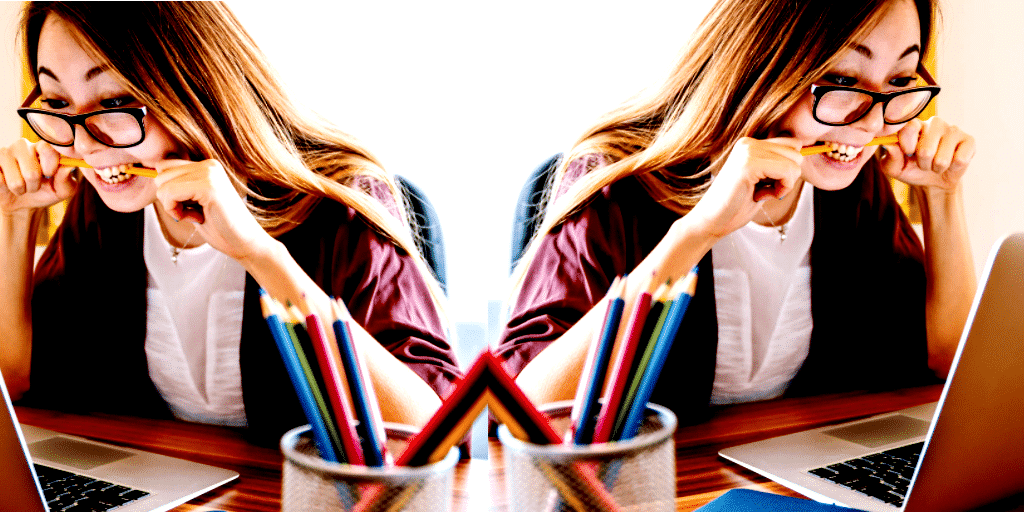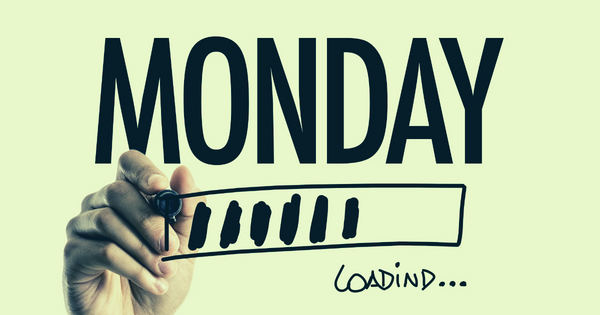I’m a big fan of working from home. Not because it is automatically better than the office (it can be if you put the work in) but because it saves me a lot of time. But, being at home killed my productivity. One wrong move and I’m suddenly playing Path of Exile for 3 hours, training the dog, or doing some work around the place. Fun, maybe useful, but not helping my work.
In this article, I’ll focus on the 5 strategies I found and how they can help you double your productivity.
In this post I’ll share the 5 strategies that help me double my productivity, avoid that boredom, and take control over it instead of letting it control me.
TL;DR:
5 strategies to double your productivity:
- Social Tech Distancing — get rid of all distractions from your phone & notifications.
- Brute Force Discipline — block ALL the distracting applications (there’s software for that).
- The Anti-Social — block your calendar, get a pair of GTFO headphones, and play some music.
- The Failed Startup Owner — wake up at 4AM.
- The Never-Bored — pick a super-productive task and alternate between it and your main job.
Read below to find how to use them in detail!
If you find yourself getting bored & distracted when working from home, this article is for you. Let’s get to it!
The “Social Tech Distancing”
Okay, listen closely. We have to talk. It’s not you, it’s not me either — it’s your phone. You can’t focus with that around. Really.
Keeping those notifications “for work” and just a few of the fun ones is not working. You’re getting distracted. Quite often, really. The phone needs to go… in the other room. Or at least far away from you.
Turn on that Do Not Disturb mode and physically move your phone away from your work-desk. Yes, you might have to get up twice a day to go authenticate for something but the extra focus is worth it (plus movement — it’s great, right?)
Why?
Getting your attention stolen from you is one of the more distracting things you do… 50 times per day.
Tweet
If your phone isn’t the problem, maybe it’s your workplace. Whenever I tried used my gaming PC for work, I get in the very same situation — distracted. Steam, Epic Games, even YouTube are popping notifications left & right to get me consuming more (I don’t mind, but not at work, Gabe!) Moving my work laptop to a different table helps a lot; get an entire second desk even (if you have that luxury of course).
The “Brute Force Discipline”
This is the easiest one in this list. And you will hate it. But it works. So. Darn. Well.
Are you ready for it?
It’s going to sound… not scary. But it is:
Block every single distracting app.
Tweet
— A Super-Productive Person
Go on Google and find some app & website blocking software. I recommend Cold Turkey (not sponsored or anything, I just achieved a lot thanks to it). Set it up so you can’t use distracting apps during work hours and get ready for immediately hating this software.
If that’s what happened to you — great! You know it’s working if you hate it. Especially at the beginning. Once you get used to it, you’ll just automatically not go to distracting apps when you’re working (and, yes, you have to turn off their notifications).
It’s very annoying and very effective!
The “Anti-Social”
That’s a cheeky one.
If any of those describes you:
- People are very distracting to you.
- Your calendar is overflowing with too many meetings.
- Your roommates are the most annoying people on the planet.
Then, this is the one for you!
Be a blobfish — no one wants to go near that thing (sorry, blobfish).
We’ll do this in 3 easy steps:
- Block your calendar. You can put a “Focus Time” blocker or even better put a private appointment and mark yourself as “Out of Office” (fingers crossed you have a cool boss).
- Get a pair of Good Those Filter Out everything Headphones — big, bulky, and the universal sign for “I don’t want to be bothered” (more info).
- Play a podcast or a YouTube video with people talking on your speakers. You can even listen to nature sounds to boost your productivity even more!
As a bonus tip, a friend of mine stopped his kids from bothering him by using voice typing on his computer. The poor kids were so nice they didn’t want to interrupt daddy talking. Suckers!
The “Failed Startup Owner “

Wake up at 4AM. That’s it. Done.
Hint: What normal human being will distract you in 4AM?!
The “Never-Bored”
I saved the best for last — my favorite of the bunch. This is as close to an actual superpower you can have without going all Cyberpunk on your arms.
It’s simple as well. Here are the steps:
- Find something that you can kind of do (or that you want to learn). You can make it useful for extra points. For example, I’m an engineer and I picked design (that I use for this blog). That’s your alter-ego.
- Make sure your alter-ego is vastly different than your typical work. Don’t Superman this — you want it to be really different; as in requiring a different bit of your brain. Engineering has nothing to do with design so that works out great for me.
- Finally, do that activity when you get bored with your main activity. When you get bored with your alter-ego, hop back to your main activity. Back and forth. Forever. Or until dinner time.
- You’ll find you’re not getting tired from this (if you do, the activities are not different enough) and that you feel super productive for hours on end.
Let’s say you’re an accountant. Serious work — requires focus, attention to detail, and math. When you get bored — practice cardistry. When you get frustrated with that — go back to accounting. Rinse and repeat.
Not only is this excellent for keeping your edge at work but it is surprisingly good at helping you learn a new awesome skill.
Fin — Double Your Productivity
Whew, that was fun to write! Those 5 strategies might be deceivingly simple but they’re extremely effective. They’re like cheat codes that will take your performance (work performance, c’mon) to another level (and double your productivity)!
Double your productivity the easy way — be anti-social, never-bored, and brute force it!
Tweet
Now, I’m curious:
What strategies do you use to focus at home?
Write them below or chat in real time in our Discord Server.
Stay Awesome, Jordan